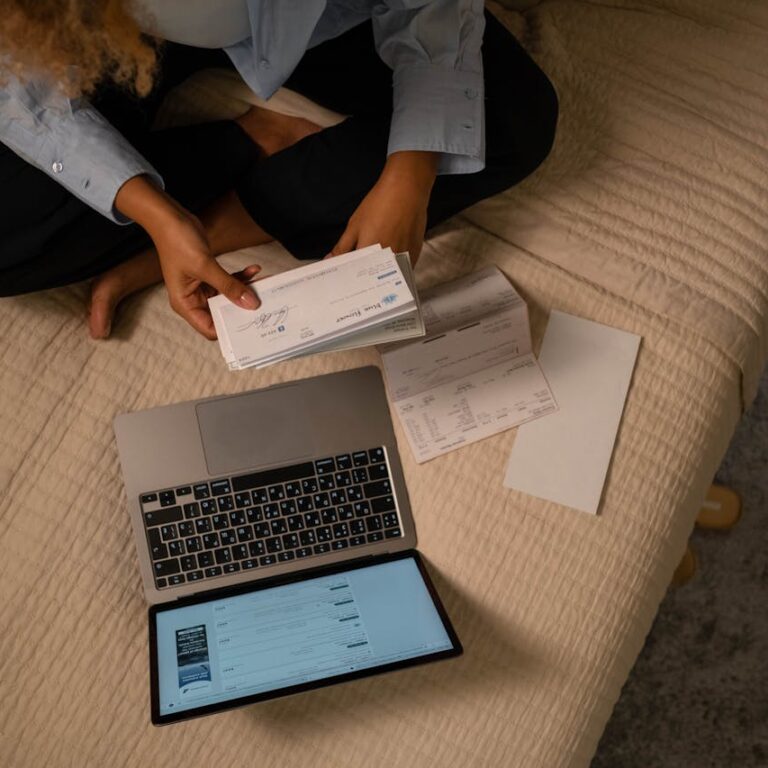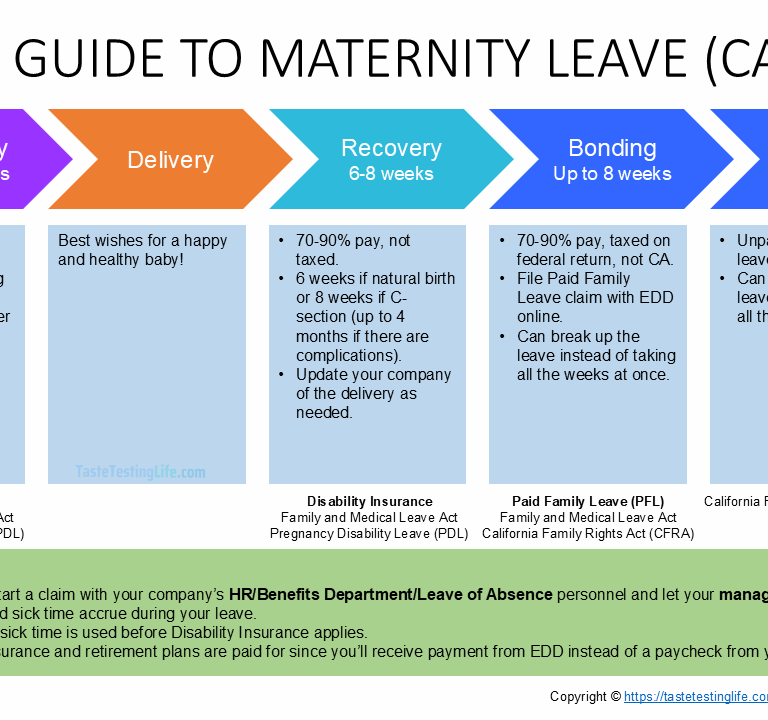How to Apply for Maternity Leave with EDD in CA (Part 1)
As a first-time mom, navigating everything related to pregnancy and giving birth can be daunting. You have enough on your hands from making sure your baby is okay, going to all doctor’s appointments, planning your finances, preparing for your baby’s arrival, etc. On top of that, ensuring you receive all your benefits for your maternity leave is another complicated layer. Who wants to deal with that?

Certainly not me. But I had to do it anyway. I had so many questions when I was trying to figure out what I qualify for from my workplace. Then, I had to be careful to do everything right when applying to EDD to avoid any delays in receiving my payments.
I’ll write another post to talk more about maternity leave and CA Pregnancy Disability Leave (PDL) benefits. Generally, you should qualify if you are pregnant and you work for an employer with five or more employees.
Tip: You want to file for EDD as soon as you qualify (more details below). The claim takes time to process. There is also a 7-day unpaid waiting period where you would use time off from work (vacation or sick time) to cover pay during this period.
Start Your EDD’s Pregnancy Disability Insurance Leave Application
Create an EDD Account and Log In
- Go to the EDD home page at https://edd.ca.gov/ on the first day you start your leave. If you are taking prepartum leave before your delivery date, this will be the first day of your prepartum leave. If you are working until your due date, this will be your due date.
- Note: Prepartum leave is a use-it-or-lose-it benefit. You can start prepartum leave up to 4 weeks before your due date (or more if you have medical conditions certified by your doctor). Baby may come early, so I recommend starting your leave as soon as you can. This will give you time to rest and prepare for your baby. I really needed this since I had trouble sleeping during my third trimester.
- Create an account
- On EED home page, select myEDD.

- On the login page, select Create Account if this is your first time.
- Check out EDD’s myEDD Registration and Overview video for detailed instructions on creating an account.
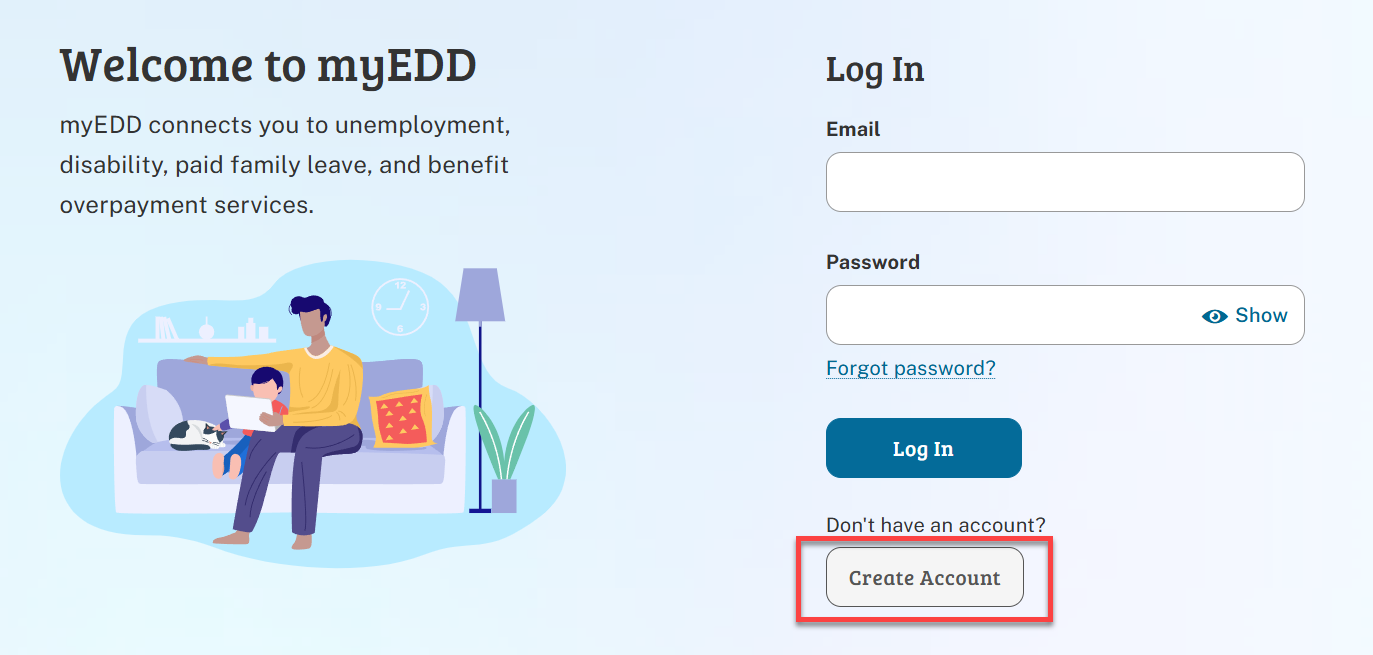
- After creating an account, on the Login screen, enter your login information and select Log In.

- The website will ask you to verify your identity. Select Text Code or have the code sent to you by email.
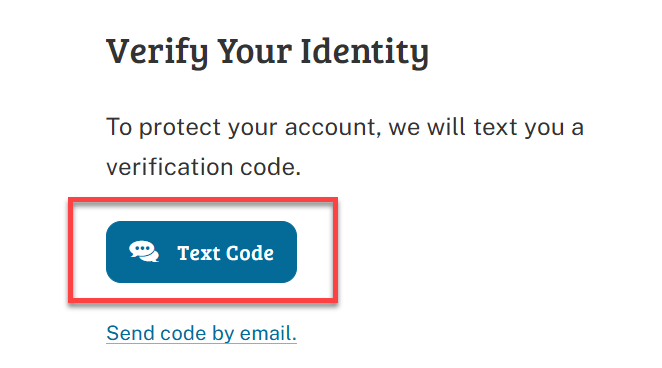
- Enter the Verification Code in the next page. Then, select Submit.
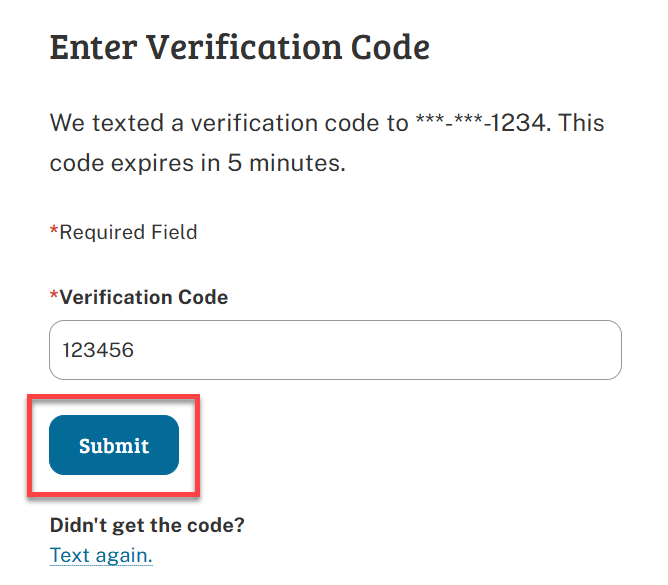
Start a State Disability Insurance (SDI) Claim
- Under Disability and Paid Family Leave, select SDI Online.

- On the SDI Home page, select New Claim.

- Under Apply for Disability Insurance Benefits, select Disability Insurance.
- EDD has a video on How to Apply for Disability Benefits Using SDI Online. It’s a little outdated and doesn’t have screenshots, so it may not be super helpful. However, it may still have good resources for you.
- EDD also has a PDF on how to file online or by mail: Claimant: File a Disability Claim (PDF). I’d recommend filling online for the fastest delivery.

- Review the Application Instructions. Then, select Next.

Fill out the State Disability Insurance (SDI) Form
- Step 1 – Personal Information
- Review to make sure all your personal information is correct.
- Have you used any other names or Social Security numbers (SSN) in the past 2 years for work? If you did, select Yes and enter your other name (maybe you had a maiden name/different last name before marriage). If not, select No. This question used to be more general, but it looks like it’s only asking for the past 2 years now.
NOTE: You cannot future date the start of your leave, so if your leave hasn’t started yet, you can stop here and save it as a draft. You can also put today’s date, but remember to change it when you submit the application, so you don’t have issues with your application.
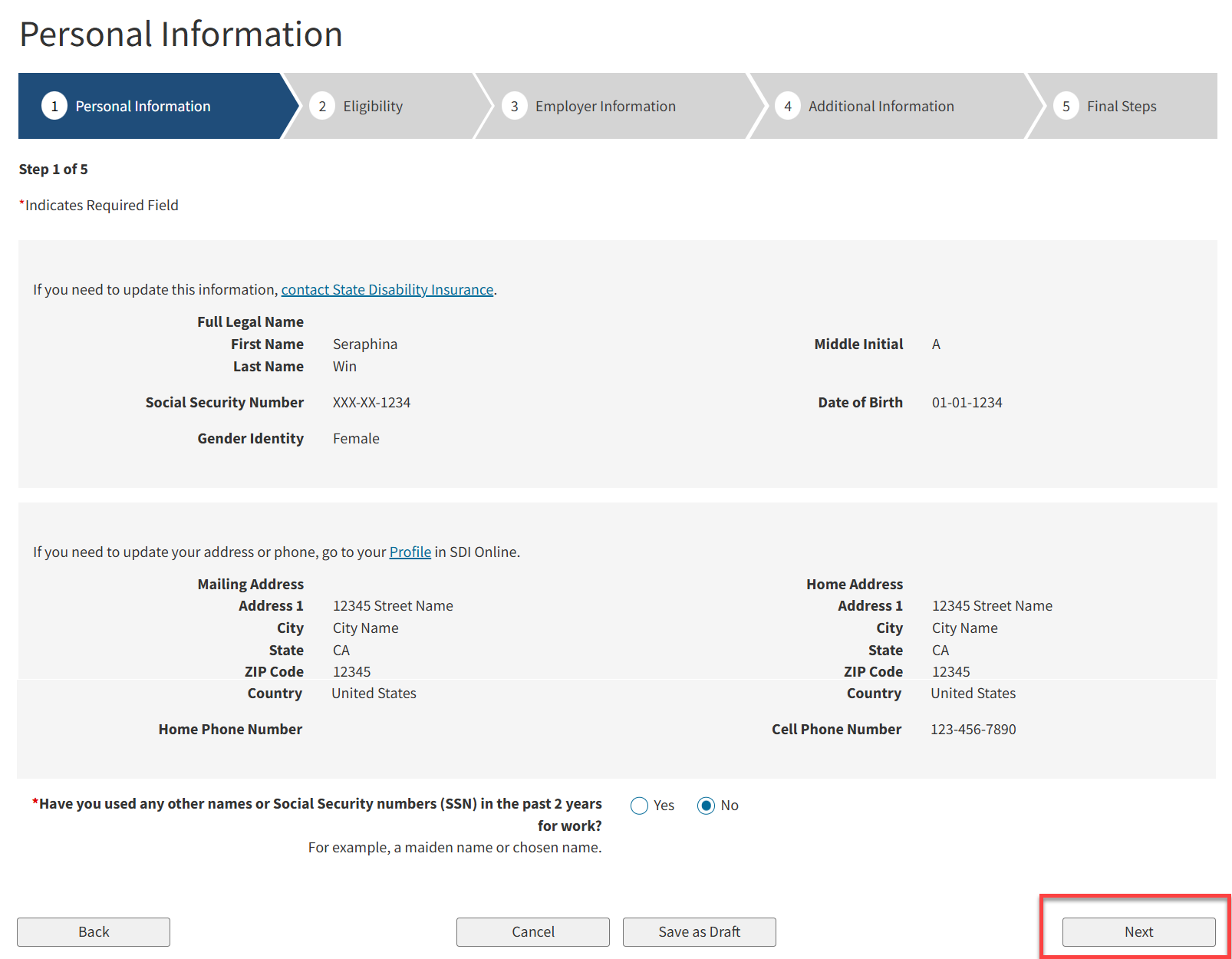
- Step 2 – Eligibility
- Answer the questions according to your situation.
- Will you or did you receive any pay from your employer while on disability? This is usually a No. Since California pays you 70-90% of your wage, your employer may top this off to 100%. However, this is more of a leave benefit. You’re not receiving actual wages on your leave since you won’t be working. However, just in case, double-check with your employer as needed.
- Answer the questions according to your situation.
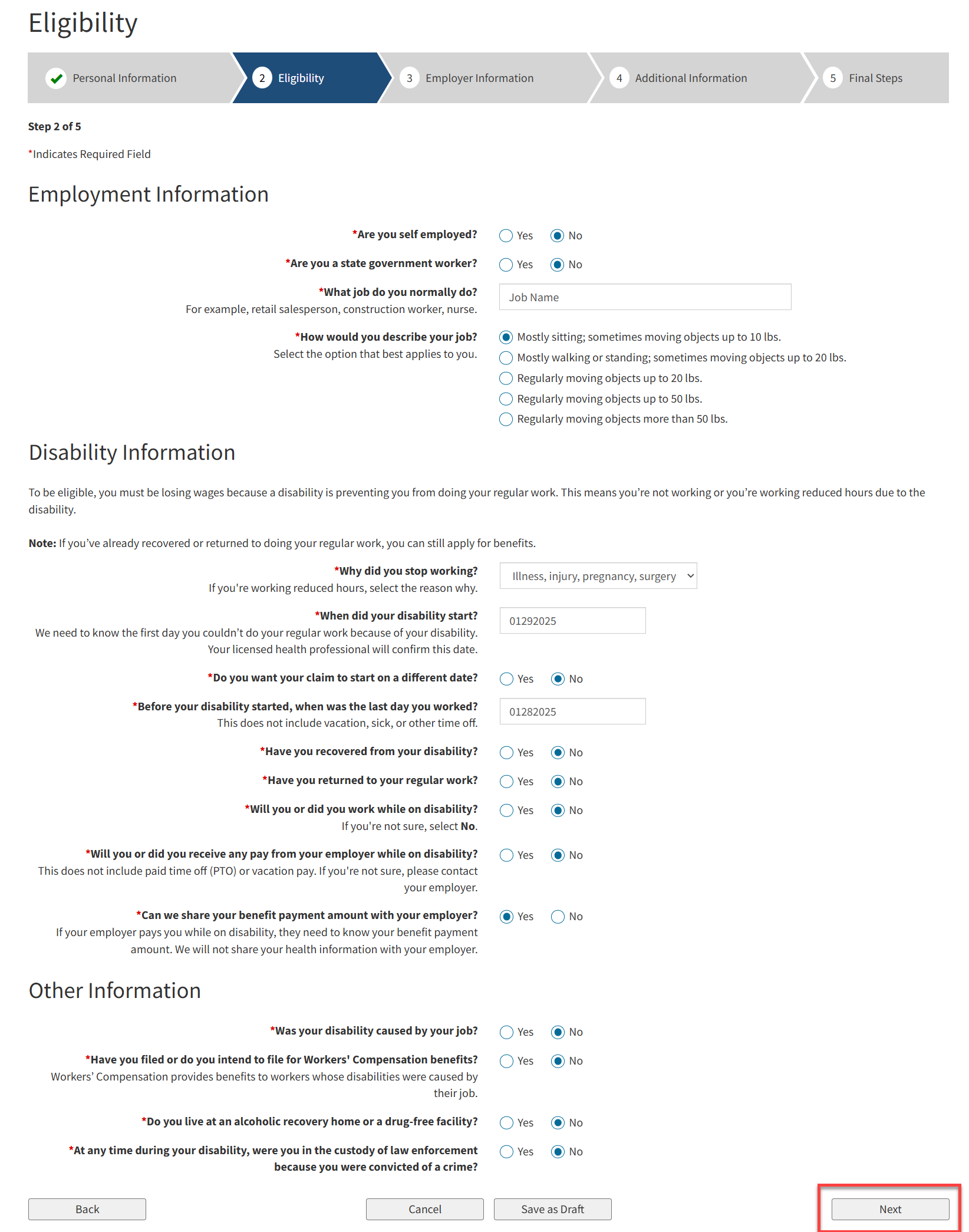
- Step 3 – Employer Information
- Select Add Employer.
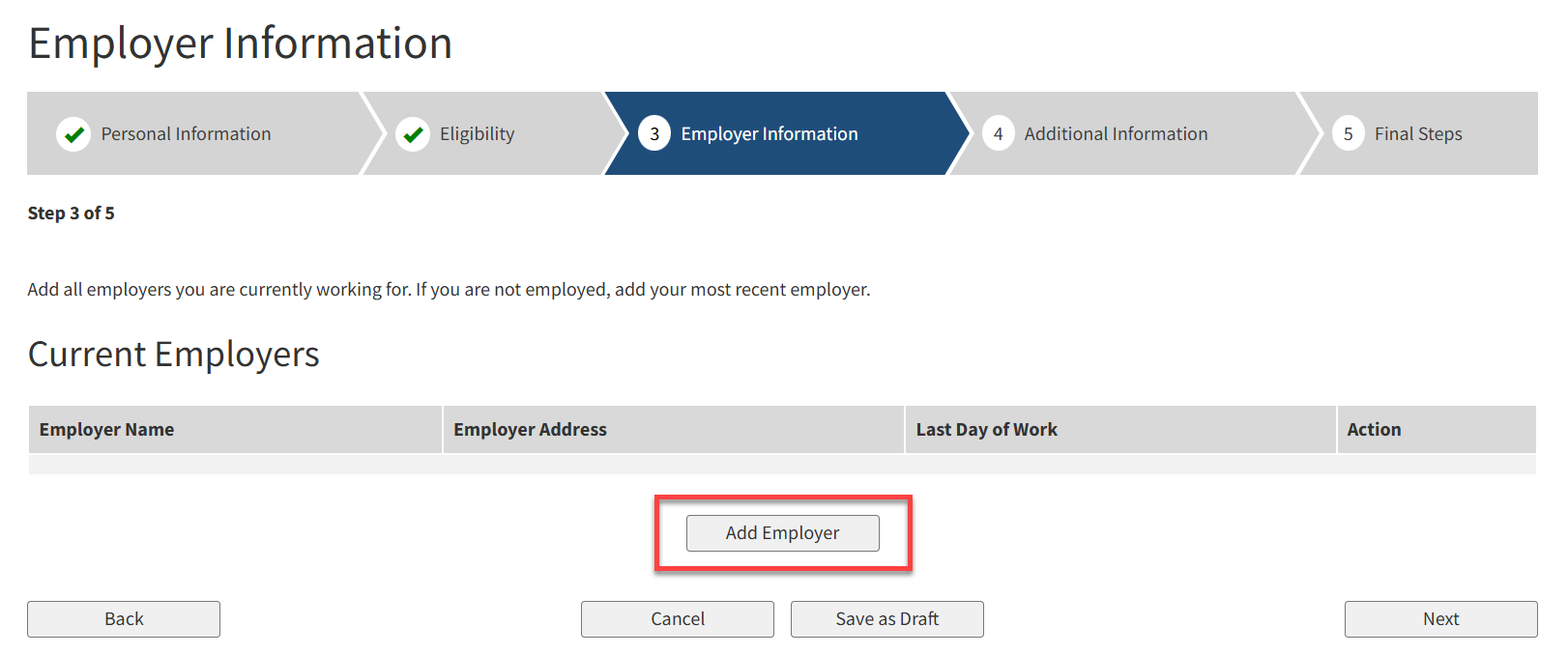
- Enter your Employer Name and select Search.
- If your employer comes up in the search results, select your employer.
- If there is no result, select Employer Not Found and enter their name and address using the information on your W-2.
- Don’t be surprised if your employer doesn’t come up. I work for a Fortune 100 company, but their name didn’t come up in the search results either.
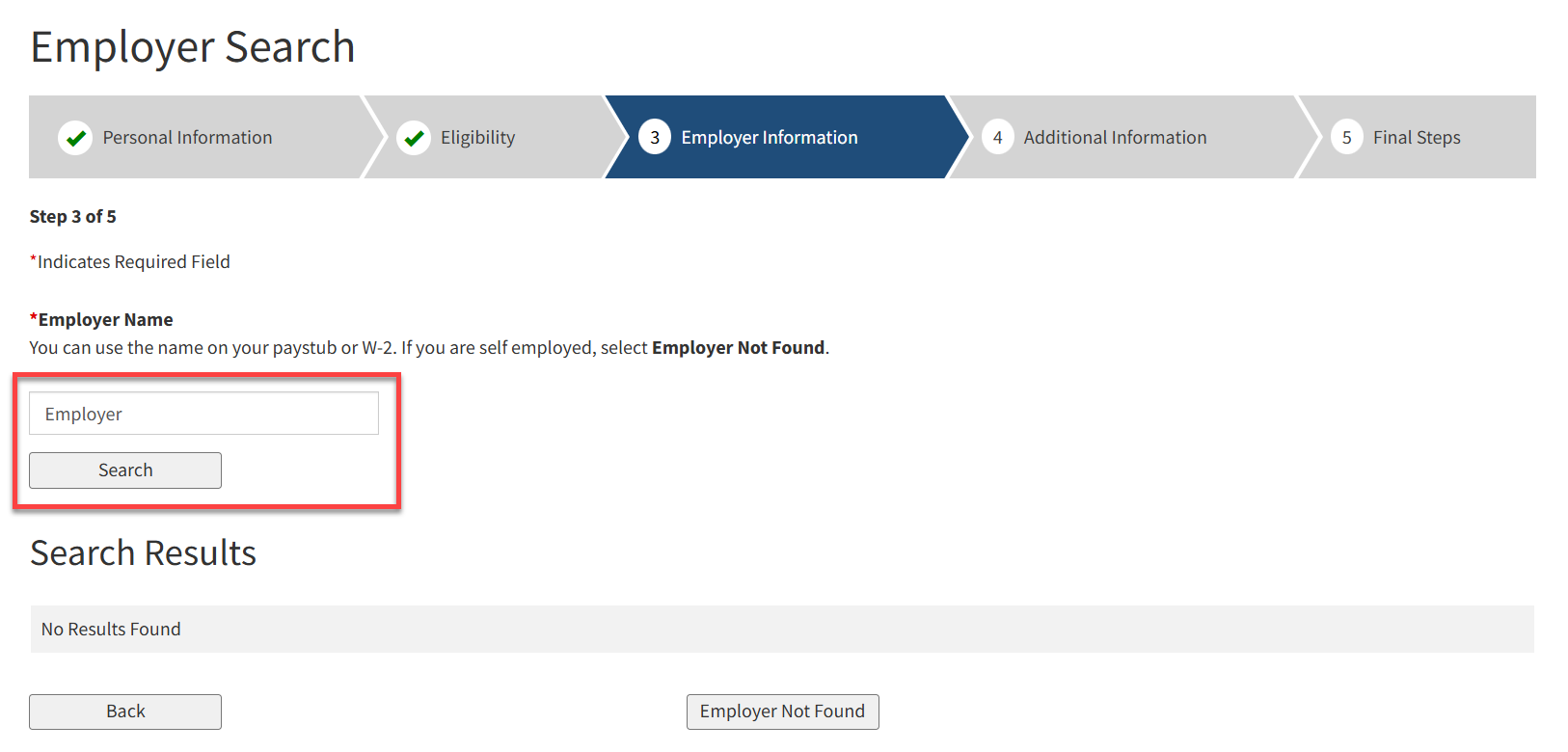
- After selecting your Employer and entering your Last Day of Work, select Next.
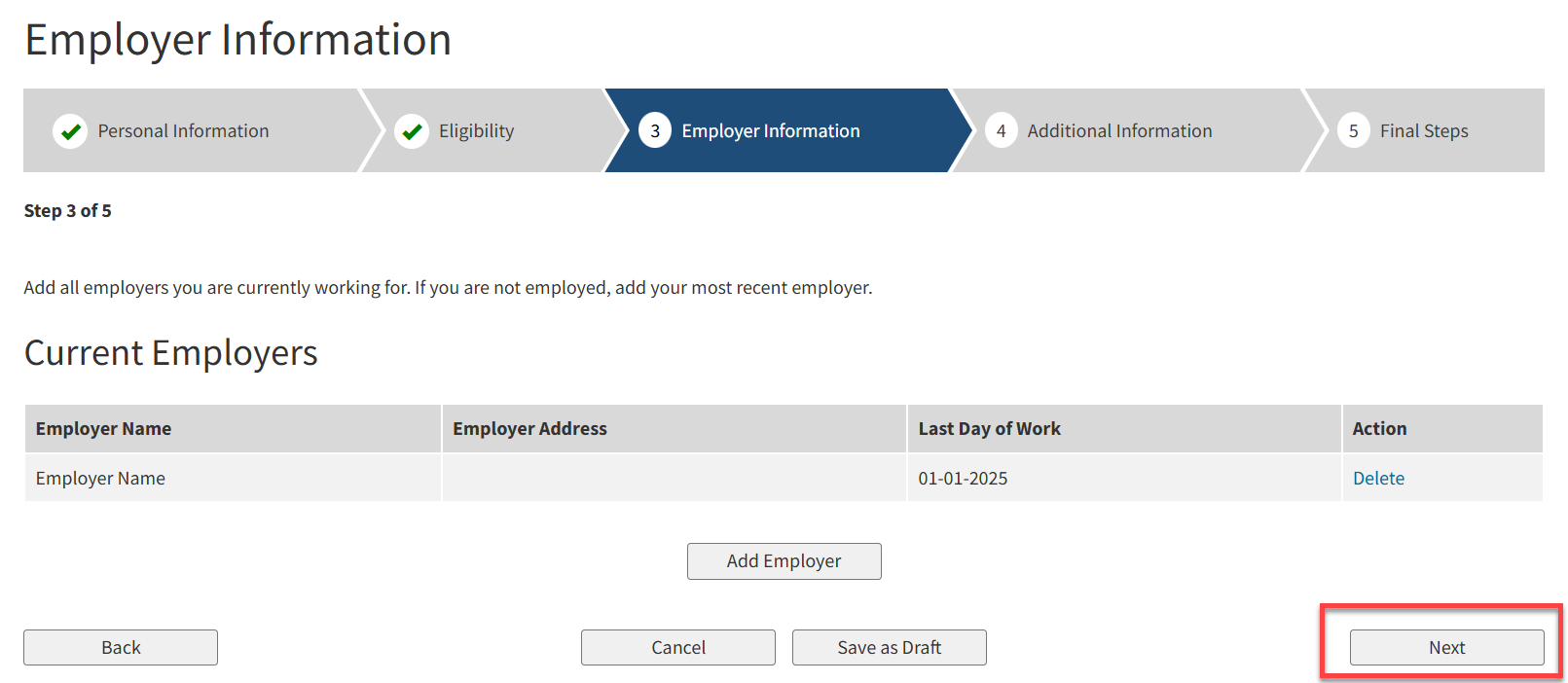
- Step 5 – Benefit Payment Options
You will choose your payment option here. I like Direct Deposit since you’ll get your payments in the shortest amount of time. You’ll enter your banking information and agree to the terms and conditions in the next screen.
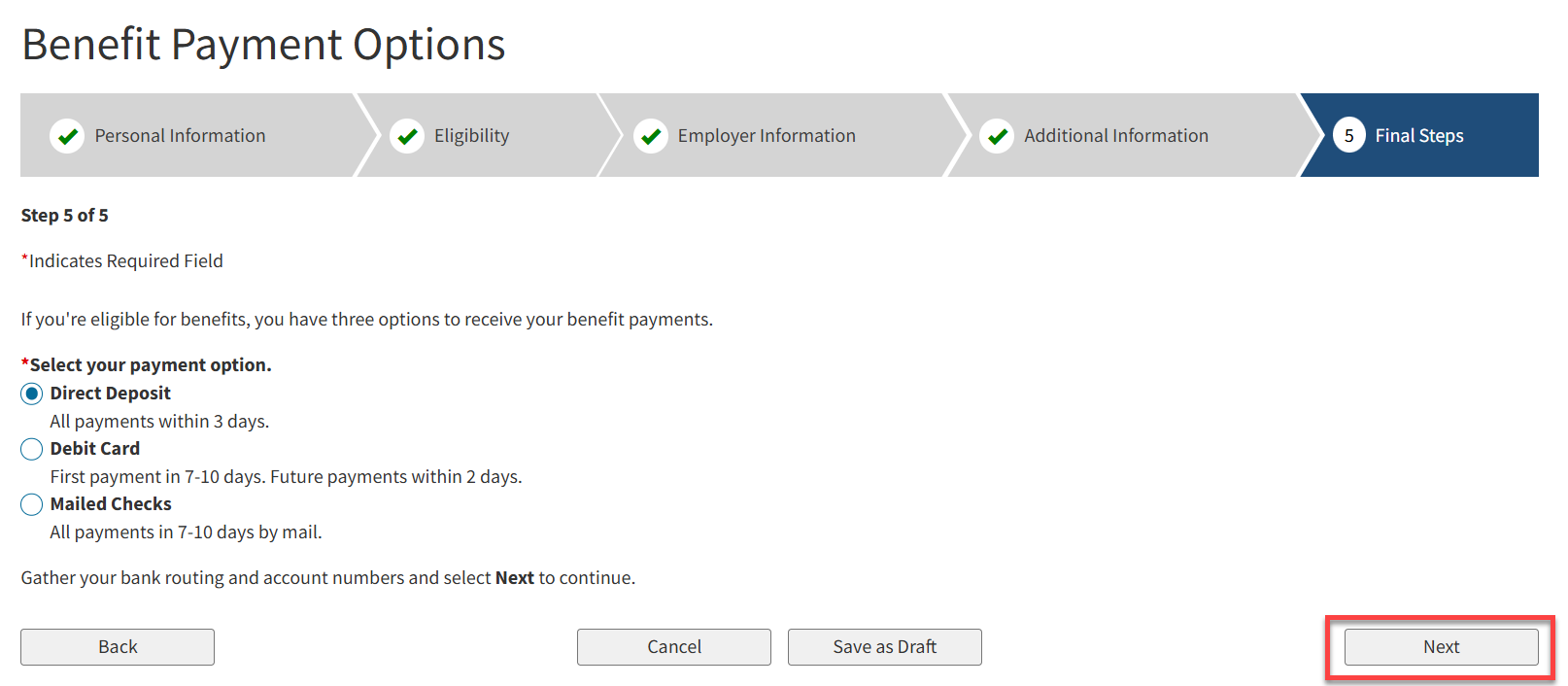
- Step 5 – Medical Authorization
- Enter your physician’s name. An OBGYN medical group was seeing me, so I called and asked if I should put the group’s name or the doctor’s name, and which doctor. They told me to put down the main doctor’s name. Confirm if you’re not sure.
- Check the box for HIPAA Authorization.
- Select Next.
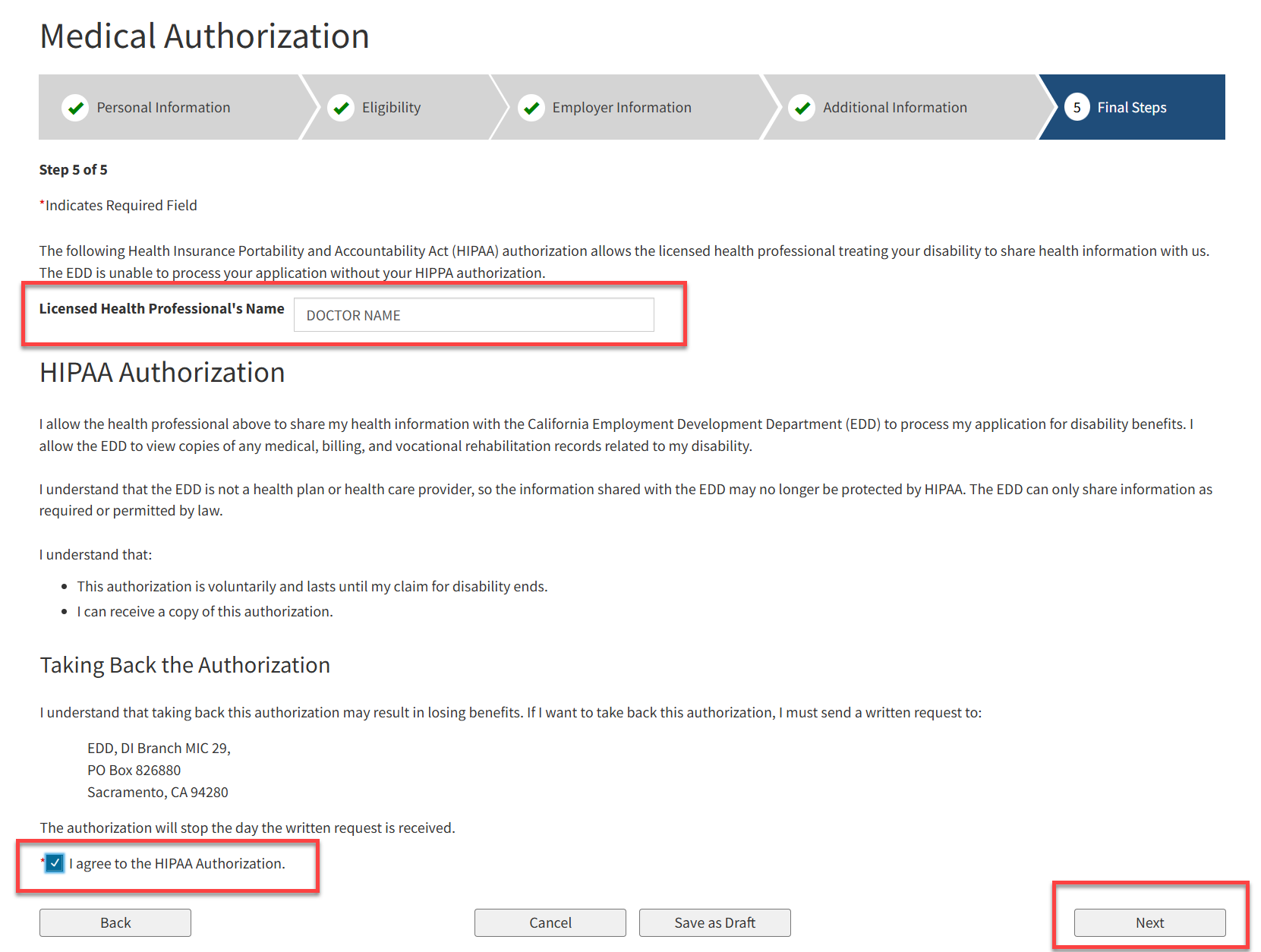
- Complete the Paid Family Leave Survey. Select Submit.
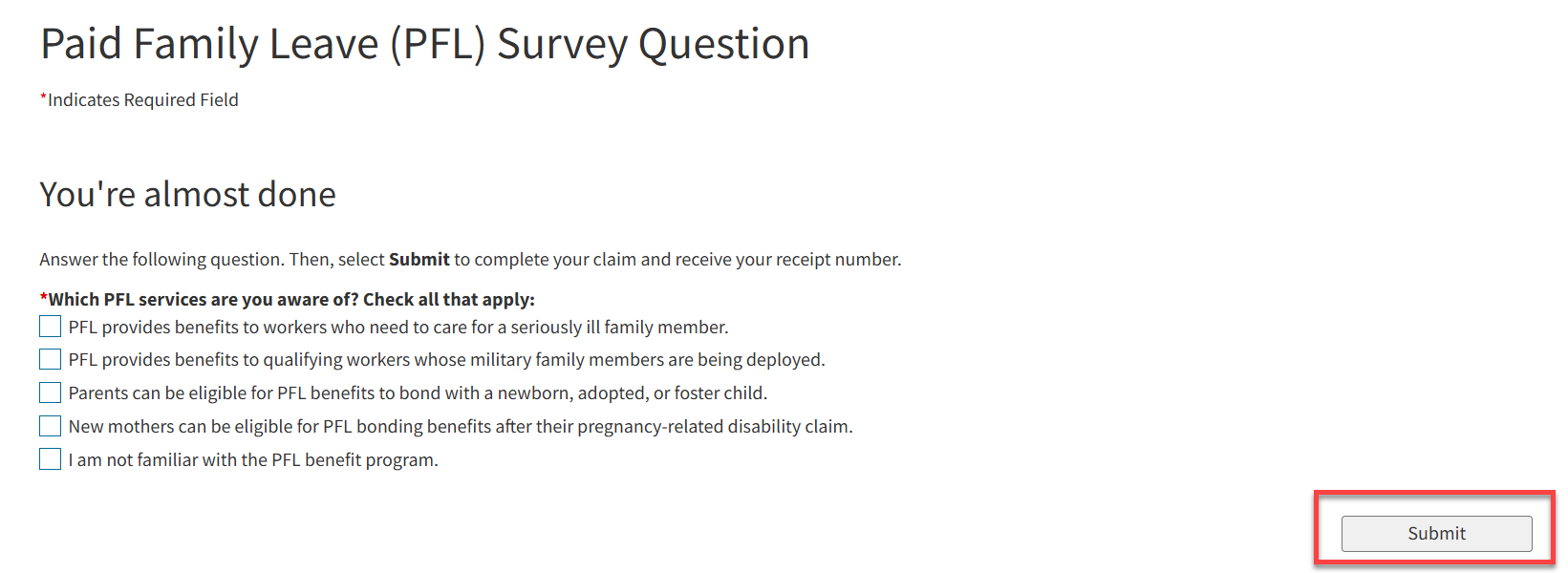
Congratulations! You’re done with submitting the initial SDI application for your maternity leave benefits. Make sure to write down the Receipt Number on the Confirmation page. You’ll need it for the next step.
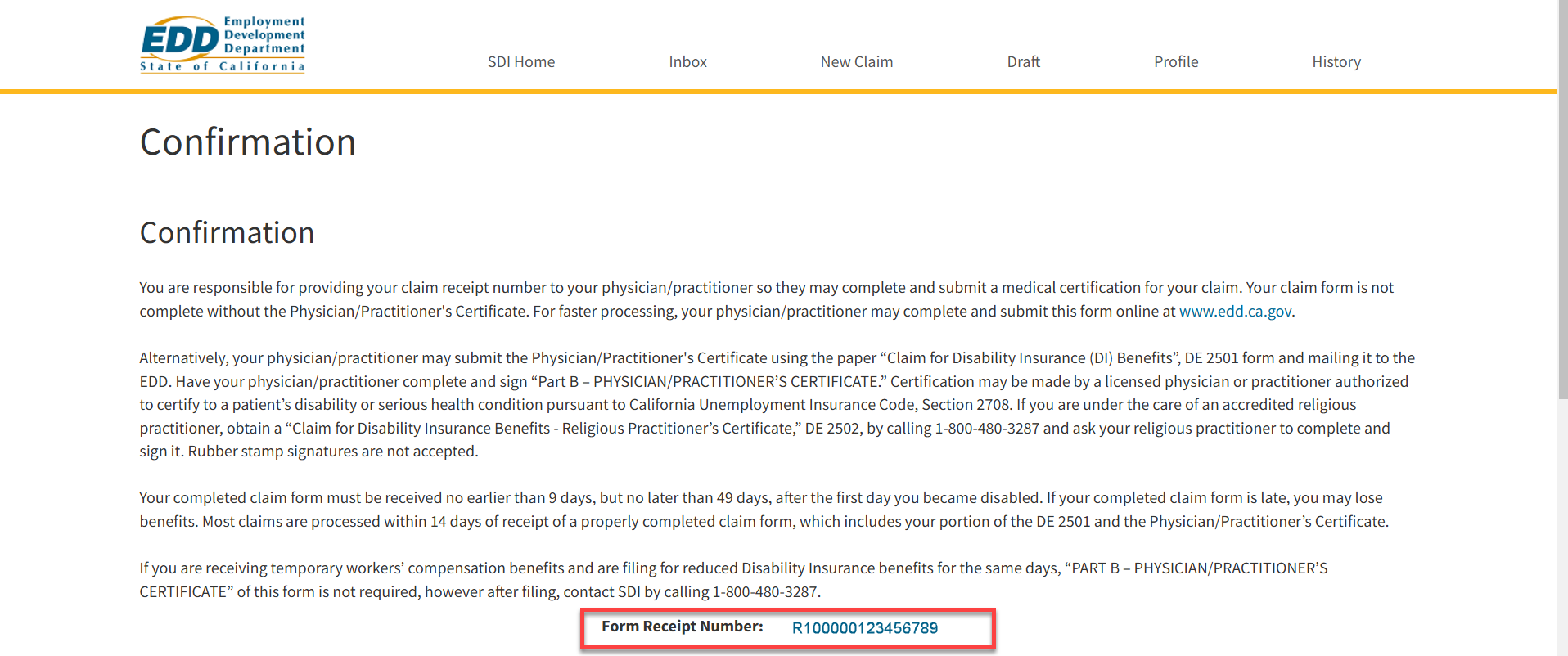
Next Step: Get Physician Certificate
- You will need to contact your doctor and have them submit the Physician/Practitioner’s Certificate to EDD for you. Your application is not complete until this is done.
- Note: You will provide your doctor with the Receipt Number on the EDD Confirmation page (highlighted in red above). Your doctor’s office may or may not charge a fee to submit the Physician Certificate for you. From what I know, Kaiser Permanente and some offices are free. I did hear another office charging $25.
- Note: You will provide your doctor with the Receipt Number on the EDD Confirmation page (highlighted in red above). Your doctor’s office may or may not charge a fee to submit the Physician Certificate for you. From what I know, Kaiser Permanente and some offices are free. I did hear another office charging $25.
- There may be a waiting period for your physician to submit the medical certification for your claim. And another waiting period for EDD to process your claim. It may take around 14 days or more to process.
Additional resources
- EDD – Disability Insurance Claim Process
- EDD – How to File a Disability Insurance Claim in SDI Online
- EDD – State Disability Insurance Online Informational Tutorials and Videos
In the next post, I will talk about what happens after your doctor submits their paperwork and EDD processes your application.
How was your experience applying to EDD? Did you run into any issues? What did you do to resolve them? Share with me and other readers below.
Disclaimer: The instructions on this blog may not apply to all situations. California’s Employment Development Department (EDD) may also change its policies. To verify the latest information or if you have specific questions, please contact EDD.